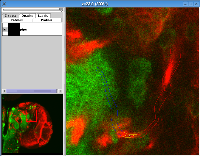TrakEM2 Snapshots
-
The semantic segmentation editor: specify what you want, and then assign segmentation profiles such as area lists in an orderly manner:
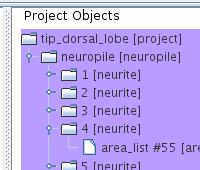
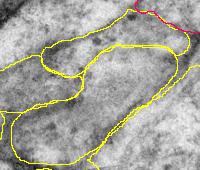
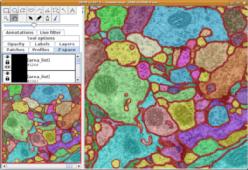
-
TrakEM2 interacts directly with the ImageJ 3D Viewer, and exports to WaveFront and DXF for further mesh processing in CAD programs such as Blender. Meshes, pixel volumes and orthoslices are all supported.
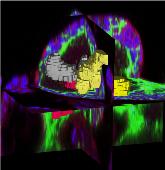
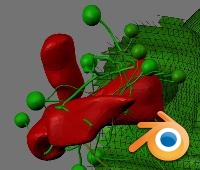
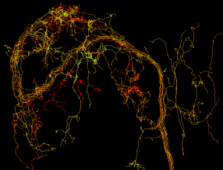
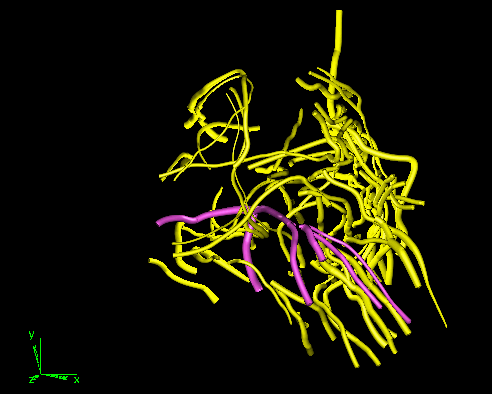
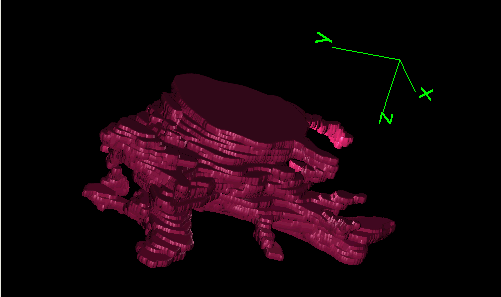
-
There is no limit to how big the montages can be. In this case, a 2x4 montage of 2048x2048 32-bit images captured with Leginon was imported using the import sequence as grid, and each tile phase- and cross-correlated with its left and top neighbours for best match:
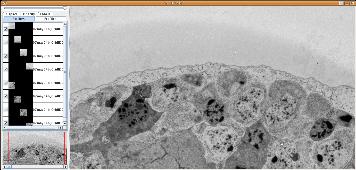
See also these three movies on the automatic registration of multiple tiles into a big montage:
- Visualization of the steps.
- A 6x6 tile montage.
- Three 4x4 layers being registered simultaneously, by tile-wise global optimization.
In green, the x,y position of a corresponding feature between a pair of tiles.
In red, the spring linking two corresponding features together.
Movies generated by Stephan Saalfeld using the SIFT_Movie.java plugin.
-
The canvas has three visualization modes: normal, color overlay and alpha overlay. In the examples below, a 3x3 montage of images gets another layer containing 4x3 montage of images overlayed in red or as alpha. Only images from other layers are overlayed; segmentations and floating text are not.
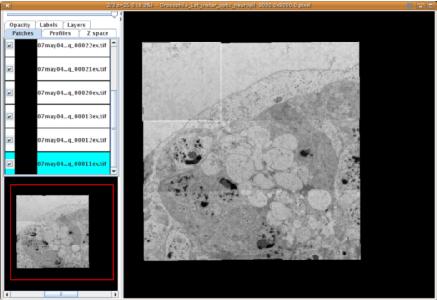
The normal mode, in which only images from the current section (called "layer" in TrakEM2) are shown.
In this example, the top-left image is selected and thus a white frame paints around it.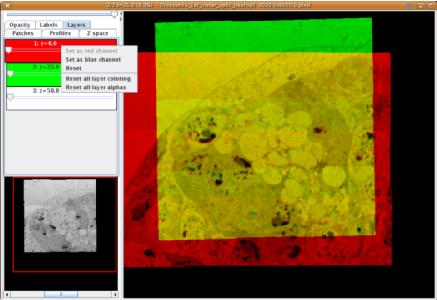
The color overlay mode, activated from the "Layers" tab via right-click popup menu, paints the current layer in green, and one or two other arbitrary layers in the red and blue channels.
When scrolling through layers, the relative position of the red and blue layers is preserved. See this video.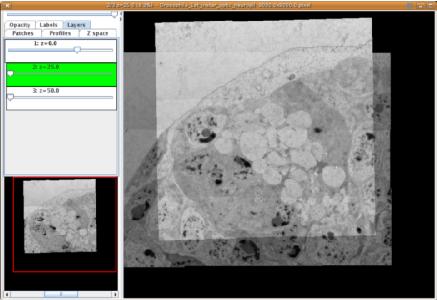
The alpha overlay mode, activated by dragging the sliders of any layer panel in the "Layers" tab, paints all those other layers with the desired degree of transparency over the current layer, the latter always at 100% opacity.
For the alpha overlays to operate, color overlays must be disabled (again from popup menu over the layer panels to the left).
See also these two movies illustrating the use of color overlays to register and navigate layers to check registration/overlap accuracy:
- Color and alpha overlays.
- Automatic and manual image montaging, showcasing automatic montage, snap, layer overlays, manual transformation of multiple images at the same time with a similarity transform (2 points) and free affine (3 points). The points are added via shift-click when transforming. Transform more is activated on selected images by 't' or via popup menu "Transform".
-
Images can be added to an open display by drag and drop from your folders. Then within a display, drag the image to snap it onto other images:
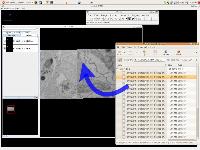
-
A general view, illustrating the creation of new, chained profiles via the "Duplicate, link and send to next/previous layer" method:
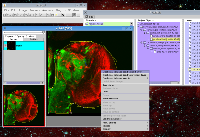
-
Images can float and be dragged over each other. Adjusting their transparency with the slider (top left), one can create a montage. When necessary, an image can be transformed by pulling the handles. That is: dragged, stretched and rotated (rigid affine transform, with shear.)
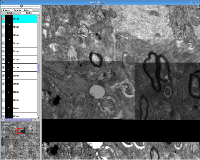
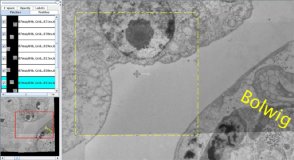
-
On any selected patch (note the blue background on its panel to the left), standard ROIs can be drawn and used for measuring.
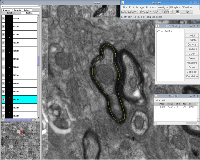
-
A layer (slice or section) of an RGB stack, with the red channel in full opacity (left), at about 70% opacity (middle), and switched off (right). Note the slider and channel check boxes.
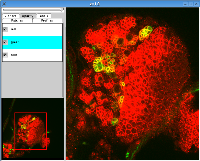
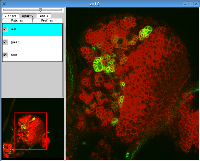
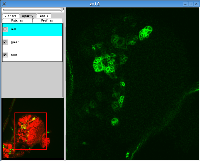
-
Floating labels can be color edited by selecting the label and then clicking on the color picker. The label text window can remain open if convenient. Labels can take all sorts of fonts, sizes, colors and styles (bold, italic, both!)
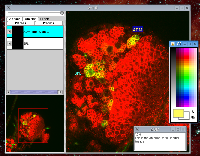
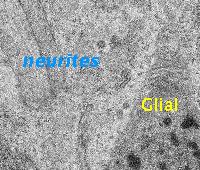
-
Tubular structures can be modeled with the pipe basic type. Note the red coloring of the pipe's walls in red and blue, for segments above and below the current slice respectively.